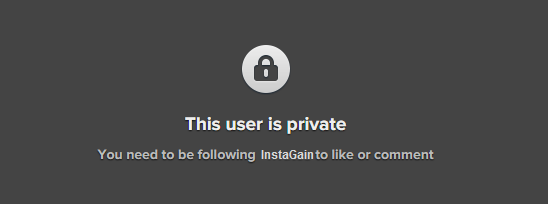|
|
Are you looking “How to make my Instagram profile private“.. if so continue reading
- Any social network of course was created so that your posts and photos can be seen by as many people as possible. This makes it virtually perfect for any business or celebrity to promote and update their loyal fans and customers.
- However if you are like some people who would want to keep their information and activities known only to their friends and families then you should indeed consider making your profile private in these social networks.
- If you have been searching the internet for a couple of hours now with regards to “how to make my Instagram profile private” then you are reading the right article.
- This will help you edit the settings of your Instagram profile, even through just your iPhone and to be able to make it private in just a matter of minutes.
Below is a simple to follow step by step guide:
- Log-in to your Instagram account – if you are not already logged in, then you definitely should do this first step in order to edit your settings. If you have forgotten your password though, that is a different issue and you would need to provide Instagram any information about your email address so they can send you a link to change your password.
- Go to your profile – on the lower right hand corner of your iPhone you will see an icon that you should click on. This will lead you to your profile page.
- Click the edit your profile button – once you are in your profile page you will find an edit your profile button right beside your profile photo. You should click on this.
- Find the posts are private button – once you are in the page where you will be able to edit your profile, you would need to scroll down until you find the posts are private option. Turn this on and your posts will disappear from public eyes and only your followers will be allowed to see your photos.
Now you just have to remember that if a friend or a family member wants to see the photos that you have in Instagram they will first have to send you a follow request. Once they do this, you can simply approve them as your follower and they will not be able to see your posts.
Naturally if you are a business person, or some type of a celebrity you might want to rethink about making your posts private. Perhaps it would be a lot more ideal for you if you instead created a more personal account just for you and your family. This way you will be able to make sure that your fans and potential customers will still be able to find your important posts in Instagram, and that you will continue to gain instagram followers.
Meanwhile in your personal Instagram account that can be registered to your real name, you will be able to share things just to your family and loved ones without ever worrying that anyone outside your inner circle will be able to see them.
We hope that this article was able to help you find the answer to the question “how to make my Instagram profile private”.

Subscribe to us on YouTube